Do you have someone you call often? Would you like a desktop shortcut to call them from OCS? Super easy!
Right-click somewhere on your desktop and choose New –> Shortcut. Enter your telephone number like you see below:
That’s right…you can just prefix it with tel: and it knows to use OCS for your outgoing call! Give it a name on the next window:
Check out your new desktop icon. Click it and you will get an OCS window.
Just click the Phone icon at the upper left to start your call.
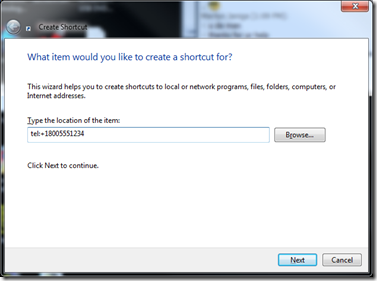



No comments:
Post a Comment