Exchange Management Console|Organization Configuration|Unified Messaging|UM Dial Plans tab.
Open the dial plan for the OCS server and check the VoIP security setting. Mine was set to SIP Secured for some reason. Cha
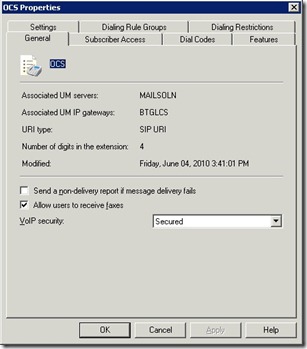 nge it to Secured and restart the Microsoft Exchange Unified Messaging service or reboot the mail server.
nge it to Secured and restart the Microsoft Exchange Unified Messaging service or reboot the mail server.